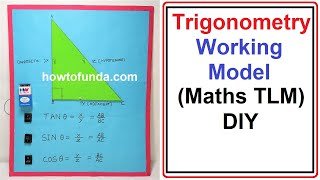In this post we have given the steps on how to make the trigonometry working model project – diy | maths TLM project
Creating a trigonometry working model using square cardboard, a triangle, and LED lights is an engaging way to visualize trigonometric concepts such as cosine (cos), sine (sin), and theta (θ).
This model will help demonstrate how these functions relate to the angles and sides of a right-angled triangle.
Here’s a step-by-step guide:
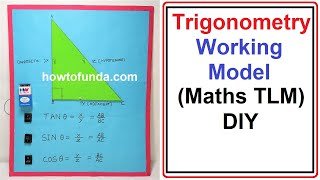
Materials Needed:
- Square Cardboard: For the base.
- Cardboard: To create the triangle.
- LED Lights: Three LED lights (preferably different colors).
- 9V Battery: Power source for the LED lights.
- Resistors: To prevent the LEDs from burning out (if needed, usually 220Ω for each LED).
- Switch: To control the LED lights.
- Wires: For connecting the LEDs to the battery and switch.
- Glue or Tape: For assembly.
- Markers, Paint, or Colored Paper: For decorating and labeling.
- Scissors and Craft Knife: For cutting the cardboard.
- Protractor and Ruler: For measuring angles and lengths.
Video Steps on trigonometry working model project – diy | maths TLM project
1. Prepare the Base:
- Cut a large square piece from the cardboard. This will serve as the base of your model.
- Optionally, cover the base with color paper or paint it for a more polished look.
2. Create the Triangle:
- Cut a right-angled triangle from the cardboard. Ensure one angle is 90 degrees.
- Label the hypotenuse, adjacent side (relative to θ), and opposite side (relative to θ).
- Decorate the triangle with color paper or markers to differentiate each side clearly.
3. Set Up the Triangle on the Base:
- Position the right-angled triangle on the square base.
- Glue or tape the triangle securely onto the base, ensuring the right angle is prominent.
4. Attach the LED Lights:
- Place three LED lights at key points on the triangle:
- One at the angle θ (to represent the angle).
- One on the adjacent side (to represent the cosine function).
- One on the opposite side (to represent the sine function).
- Secure the LEDs with glue or tape.
5. Connect the LEDs:
- Connect each LED to a resistor to prevent them from burning out.
- Wire the LEDs in a series or parallel circuit, ensuring each LED connects to the 9V battery and the switch.
- Use wires to make the connections neat and tidy.
6. Install the Switch:
- Attach the switch to the base in an accessible location.
- Connect the switch to the battery and the LED circuit to control the lights.
7. Label the Model:
- Use markers or labels to denote:
- The angle θ at the vertex where the LEDs are placed.
- The cosine function on the adjacent side.
- The sine function on the opposite side.
- Add explanations or formulas (e.g., cos(θ) = adjacent/hypotenuse, sin(θ) = opposite/hypotenuse).
8. Test the Model:
- Turn on the switch to light up the LEDs.
- Ensure each LED correctly represents the trigonometric function it’s assigned to.
- Adjust the wiring or positioning if necessary.
Tips:
- Ensure all connections are secure to avoid loose wiring.
- Use different colored LEDs to differentiate between cos(θ), sin(θ), and θ.
- Double-check the polarity of the LEDs before connecting them to the battery.
Conclusion:
This trigonometry working model effectively demonstrates the relationships between the sides and angles of a right-angled triangle using LED lights. It’s a hands-on project that helps visualize and understand trigonometric functions in a fun and interactive way. Enjoy building and learning from your model!
#trignometry #workingmodel #mathstlm #howtofunda #inspire #inspireaward