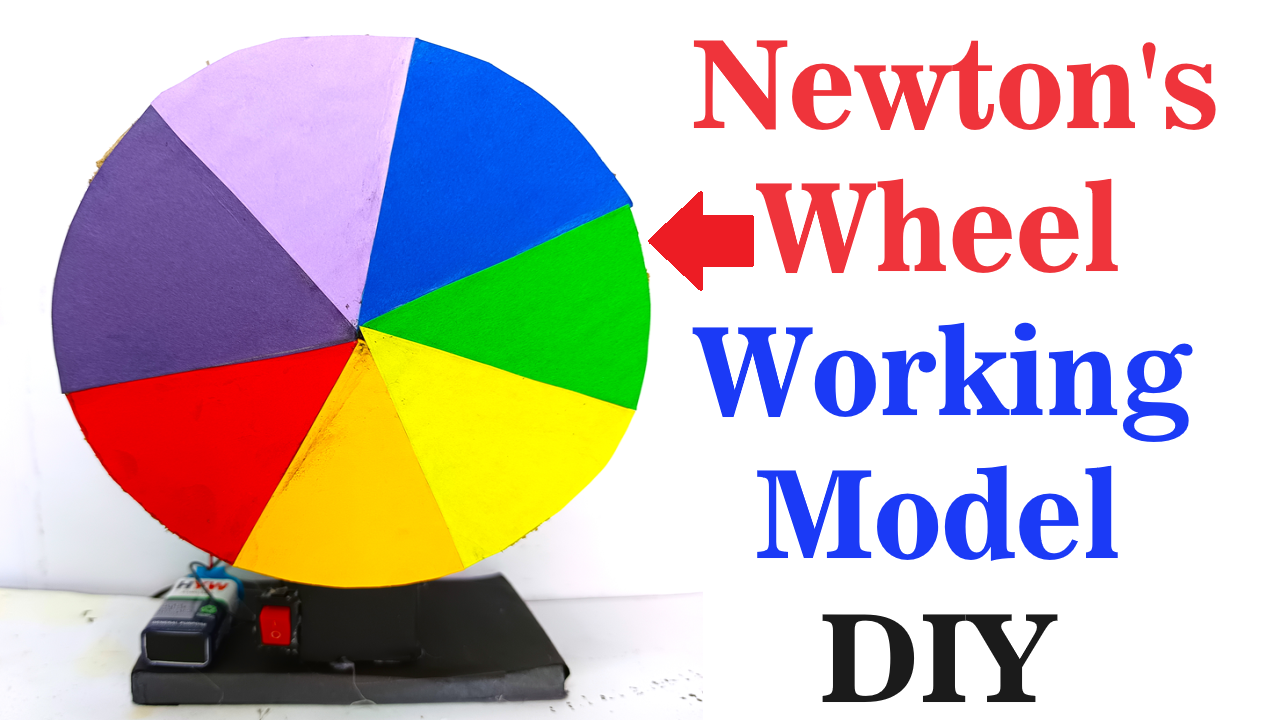Creating a Newton’s Wheel working model for a science exhibition with seven colors, a DC motor, a switch, and wires is a fun and educational project. Newton’s Wheel demonstrates the concept of color blending using the principles of persistence of vision.
Here’s how you can make it:

Materials Needed:
- Cardboard (for the wheel and the base)
- DC motor
- Switch
- Wires
- Markers or colored paper (seven different colors)
- Glue or tape
- Battery holder (if not using a power adapter)
- Power source (battery or adapter)
Steps by Step Video Instructions:
- Prepare the Wheel:
- Cut a circle out of cardboard to create the wheel. It should be large enough to display all seven colors.
- Divide the circle into seven equal parts and mark them.
- Cut colored paper or use markers to color each section in one of the seven colors of the rainbow: red, orange, yellow, green, blue, indigo, and violet.
- Attach the Wheel to the Motor:
- Glue or tape the cardboard wheel onto the shaft of the DC motor.
- Make sure the wheel is securely attached and centered on the motor shaft.
- Create the Base:
- Cut a piece of cardboard to serve as the base for the Newton’s Wheel.
- Attach the DC motor to the base using glue or tape, ensuring it’s stable and won’t move during operation.
- Connect the Components:
- Connect one terminal of the DC motor to one terminal of the switch using wire.
- Connect the other terminal of the switch to the positive terminal of the power source (battery or power adapter).
- Connect the other terminal of the DC motor to the negative terminal of the power source.
- Test the Circuit:
- Make sure the switch is off.
- Connect the power source to the circuit.
- Turn on the switch.
- The motor should start spinning, rotating the wheel.
- Observe the Effect:
- When the wheel spins, the colors will blend together due to persistence of vision, creating the illusion of white light or a mix of colors depending on the speed of rotation.
- Adjust the speed of the motor by turning the switch on and off to see different blending effects.