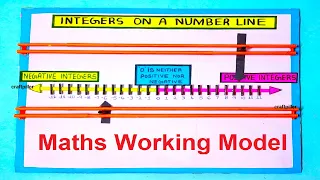In this post you will learn about the concept of integers ( positive and negative) by using the maths tlm working model on integers – negative numbers and positive numbers – diy that you can develop on your own at home using simple cardboard and color paper in simple and easy way
#mathstlm #workingmodel #integers #numbers #diy #craftpiller
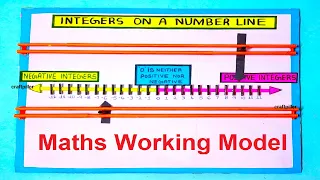
Creating a math working model to demonstrate positive, negative, and zero values using cardboard and paper is an engaging way to help students understand the concept of integers.
This model can be visualized as a number line or a balance scale.
Here’s how you can make one using simple materials.
Materials Needed
- Cardboard (for the base and the number line or balance scale)
- Colored paper (to differentiate between positive, negative, and zero)
- Markers or pens
- Ruler
- Scissors
- Glue or tape
- String (optional, for balance scale)
- Small weights or objects (optional, for balance scale)
Step Video Guide on Making the Integers on the number line
1. Prepare the Base
- Base Board:
- Cut a rectangular piece of cardboard to serve as the base. This will hold the number line.
- Decorate or paint the base if desired.
2. Create the Number Line
- Number Line Strip:
- Cut a long strip of cardboard or paper to create the number line. The length of this strip should fit well on the base.
- Use a ruler to mark equal intervals along the strip. Each interval represents one unit.
- Mark the Numbers:
- In the center of the strip, mark “0” to represent zero.
- To the right of zero, mark positive numbers (+1, +2, +3, etc.).
- To the left of zero, mark negative numbers (-1, -2, -3, etc.).
- Use colored markers or paper to differentiate positive numbers (e.g., green), negative numbers (e.g., red), and zero (e.g., blue).
- Attach the Number Line:
- Glue or tape the number line strip to the base board.
- Ensure that the numbers are clearly visible and evenly spaced.
3. Enhance the Model with Examples
- Adding Movable Indicators:
- Cut small arrows or pointers from cardboard or paper to act as movable indicators.
- Attach these indicators to the number line with a small piece of tape or use a slit so they can slide along the number line.
- Example Problems:
- Prepare small cards with example problems involving positive, negative, and zero values.
- For example: “+3 + (-2) = ?”, “-1 + 2 = ?”, “0 – 3 = ?”
- Use the movable indicators to demonstrate these problems on the number line.
Steps to Create a Balance Scale Model
1. Prepare the Base and Arms
- Base Board:
- Cut a rectangular piece of cardboard to serve as the base.
- Decorate or paint the base if desired.
- Balance Arms:
- Cut a long, narrow strip of cardboard to serve as the balance arm.
- In the center of the strip, make a small hole to attach it to a pivot point.
2. Create the Balance Mechanism
- Pivot Point:
- Attach a vertical piece of cardboard to the base to serve as the pivot point.
- Ensure it is sturdy enough to hold the balance arm.
- Attach the Balance Arm:
- Attach the balance arm to the pivot point using a pin or piece of string through the hole.
- Ensure the arm can move freely up and down.
3. Adding Positive, Negative, and Zero Weights
- Weights:
- Prepare small weights or objects and label them with positive (+) and negative (-) values.
- Use different colors to distinguish between positive and negative weights.
- Balancing Act:
- Place weights on either side of the balance arm to demonstrate positive, negative, and zero sums.
- For example: Placing a +3 weight on one side and a -3 weight on the other side will balance the scale, demonstrating that +3 + (-3) = 0.
Final Touches
- Labels and Explanations: Add labels and brief explanations to your model to make it easier to understand.
- Interactive Element: Encourage users to interact with the model by solving example problems or balancing the scale.