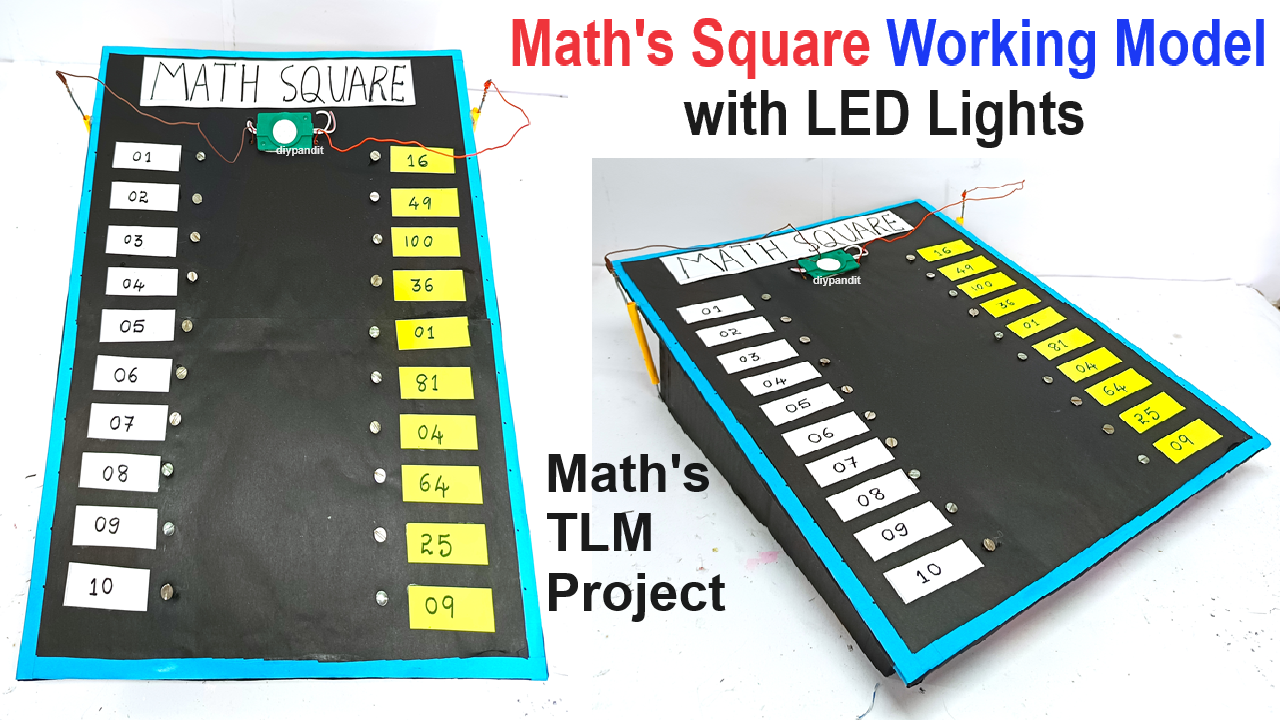Creating a working model of 3D shapes with an interactive “match the following” board using LEDs, wires, a buzzer, cardboard, and colored paper can be an exciting and educational project.

Here’s a step-by-step guide to help you create this interactive model:
Materials Needed:
- Cardboard
- Colored paper
- Scissors
- Glue
- Ruler
- Marker
- Small nails or brass fasteners
- Insulated wire
- LEDs (multiple colors, one for each shape)
- A small buzzer
- Battery holder and batteries (appropriate for your LEDs and buzzer)
- Electrical tape
- Soldering iron and solder (optional, for more secure connections)
Steps by Steps Video instructions :
1. Prepare the Base Board:
- Cut the Cardboard Base: Cut a large rectangular piece of cardboard to serve as the base (about 60 cm x 40 cm).
- Cover with Colored Paper: Cover the cardboard base with colored paper using glue to make it visually appealing.
2. Create the 3D Shapes:
- Cut and Assemble Shapes: Using cardboard, cut out and assemble basic 3D shapes (cube, sphere, cylinder, cone, pyramid, etc.). Cover these shapes with colored paper to make them more attractive.
- Label Shapes: Label each shape clearly with a marker.
3. Prepare the “Match the Following” Board:
- Divide the Board: Divide the board into two sections: one for the 3D shape names and one for the corresponding 3D shapes.
- Label the Sections: On the left side, write the names of the shapes (cube, sphere, cylinder, etc.). On the right side, place the corresponding 3D shapes.
- Place the Nails/Brass Fasteners: Insert small nails or brass fasteners next to each shape name and the corresponding shape. Ensure they are firmly in place and protrude slightly from the surface.
4. Set Up the Electrical Circuit:
- Plan the Circuit: Plan a simple circuit where each correct match will light up an LED and sound a buzzer.
- Connect Wires to Nails/Fasteners: Connect a wire to each nail or fastener on the left side (shape names) and its corresponding pair on the right side (3D shapes). Use electrical tape to secure the wires if needed.
- Connect LEDs and Buzzer:
- LEDs: Connect an LED between each pair of wires. The longer leg (anode) of the LED should connect to the positive side of the battery, and the shorter leg (cathode) to the negative side.
- Buzzer: Connect the buzzer in parallel with one of the LED circuits. Ensure the positive and negative terminals of the buzzer match the battery’s polarity.
- Power Source: Connect all the positive wires from the LEDs and the buzzer to the positive terminal of the battery holder. Connect all the negative wires to the negative terminal of the battery holder.
- Secure Connections: Use electrical tape or soldering to ensure all connections are secure and won’t come loose.
5. Test the Circuit:
- Insert Batteries: Place the batteries in the holder and test each pair to ensure the LED lights up and the buzzer sounds when a correct match is made.
- Troubleshoot: If any LED or the buzzer doesn’t work, check all connections and ensure the polarity is correct.
6. Final Assembly:
- Attach the 3D Shapes: Secure the 3D shapes on the right side of the board.
- Decorate: Add additional decorations, borders, or patterns to make the board more attractive.
- Instructions: Include a brief set of instructions on how to use the board, if necessary.
7. Demonstrate:
- Using the Model: When a student connects the correct pair of nails (shape name to shape), the circuit will complete, lighting up the corresponding LED and sounding the buzzer, indicating a correct match.
This project will help students learn about 3D shapes interactively, combining visual learning with hands-on activity and immediate feedback through lights and sound.