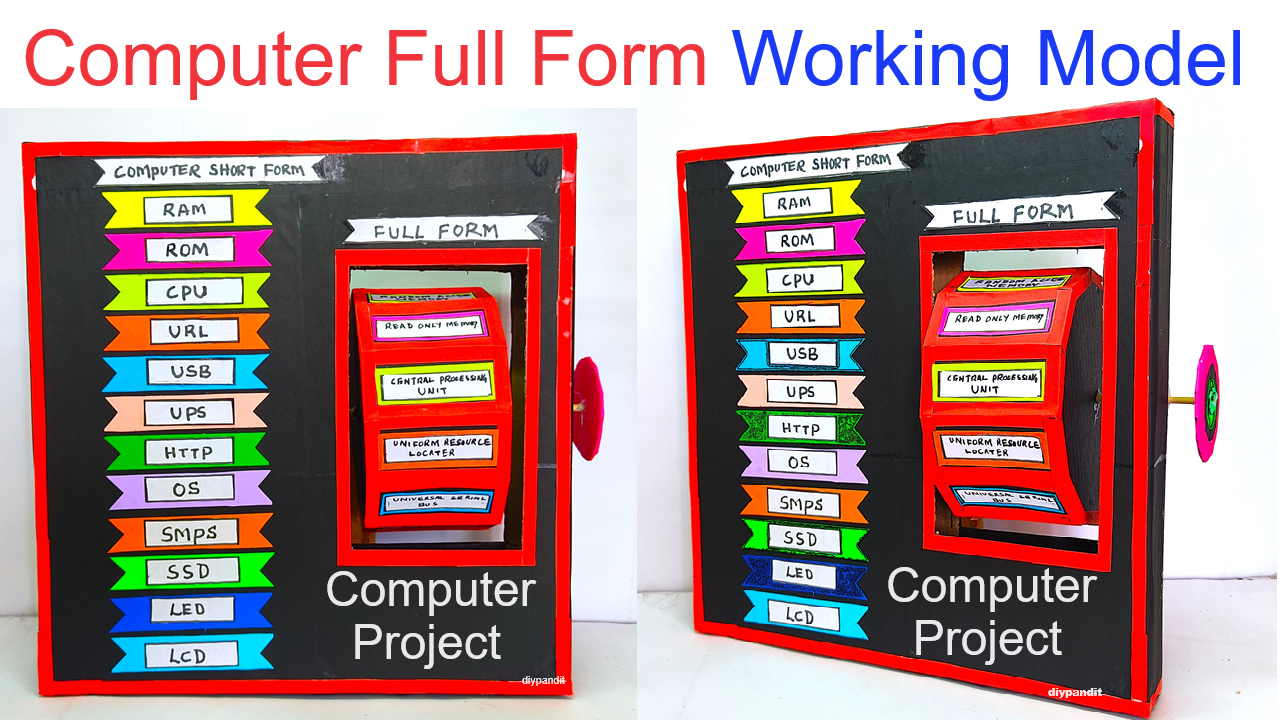Objective
To create a 12-cornered cardboard model showcasing 12 important computer-related acronyms with their full forms for a science exhibition.

Materials Needed
- Large cardboard sheet
- Ruler
- Pencil
- Scissors or craft knife
- Markers or pens
- Glue or tape
- Decorative materials (optional: stickers, colored paper, etc.)
Step by Step Video Instructions
Step 1: Designing the 12-Cornered Shape
Step 2: Preparing the Full Forms
- Select 12 Computer Acronyms:
- Choose 12 common computer-related acronyms. Here are some suggestions:
- CPU: Central Processing Unit
- RAM: Random Access Memory
- ROM: Read-Only Memory
- HDD: Hard Disk Drive
- SSD: Solid State Drive
- GPU: Graphics Processing Unit
- BIOS: Basic Input/Output System
- USB: Universal Serial Bus
- HTTP: HyperText Transfer Protocol
- HTML: HyperText Markup Language
- IP: Internet Protocol
- LAN: Local Area Network
- Choose 12 common computer-related acronyms. Here are some suggestions:
- Create Labels:
- Cut out 12 small rectangles from cardboard or colored paper.
- Write each acronym and its full form on a separate rectangle.
Step 3: Attaching the Full Forms to the Dodecagon
- Position the Labels:
- Position one label at each corner of the dodecagon.
- Ensure that each label is oriented correctly and evenly spaced.
- Attach the Labels:
- Use glue or tape to securely attach each label to the dodecagon.
Step 4: Adding Visual Appeal
- Decorate the Model:
- Use markers, stickers, or colored paper to decorate the dodecagon.
- You can add a title in the center of the dodecagon, such as “Computer Acronyms and Their Full Forms.”
- Reinforce the Model:
- If needed, reinforce the edges of the dodecagon with tape to ensure durability.
Step 5: Display Setup
- Create a Stand (Optional):
- If you want the model to stand upright, create a simple stand using additional cardboard.
- Cut a strip of cardboard, fold it into a triangular base, and attach it to the back of the dodecagon.
Conclusion
This 12-cornered cardboard model provides an engaging way to showcase and learn important computer acronyms and their full forms.
It’s a simple yet effective educational tool that can be used in exhibitions and classrooms to enhance students’ understanding of computer terminology.