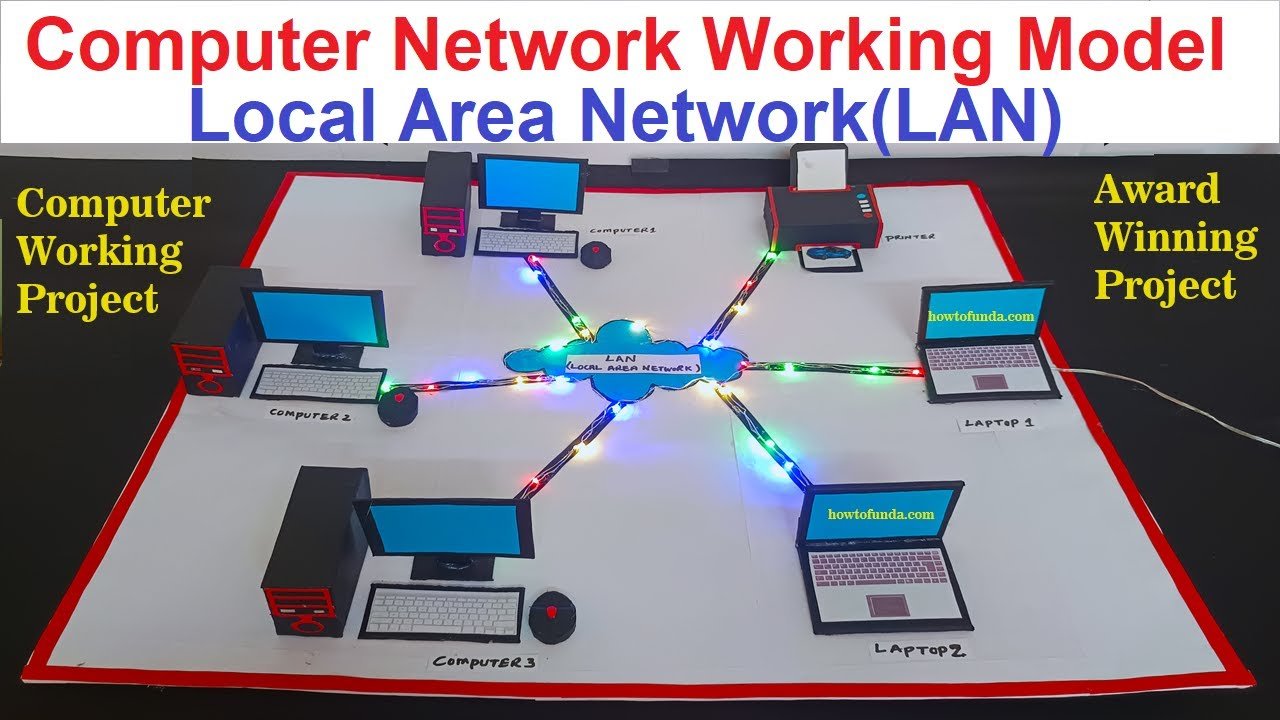Creating models of computer network types and topologies can be a great way to visually understand and demonstrate how networks are structured and operate.
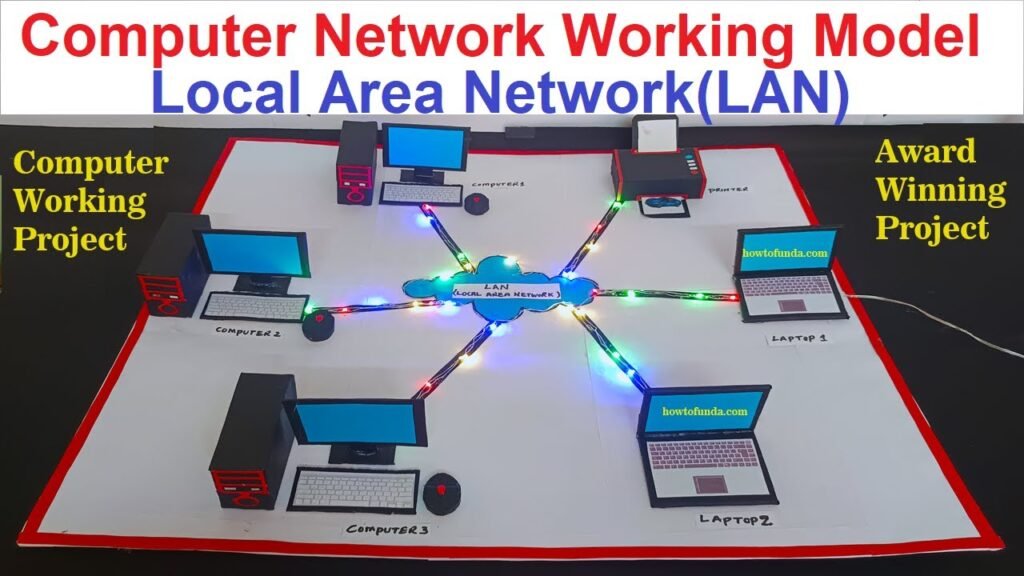
Here are some ideas for creating models:
Computer networks can be classified into different types based on their geographical scope, functionality, and topology.
Here’s an overview of the types and topologies commonly used in computer networks:
Types of Computer Networks:
- LAN (Local Area Network):
- Scope: Covers a small geographical area (e.g., a single building or campus).
- Characteristics: High data transfer rates, low latency, typically used for connecting computers and devices within an organization.
- MAN (Metropolitan Area Network):
- Scope: Spans a larger geographical area (e.g., a city or metropolitan area).
- Characteristics: Provides connectivity to larger areas than LANs but smaller than WANs, often used by businesses or ISPs.
- WAN (Wide Area Network):
- Scope: Covers a wide geographical area (e.g., across cities, countries, or continents).
- Characteristics: Uses public or leased telecommunication lines to connect LANs and MANs over long distances, slower data transfer rates compared to LANs.
- CAN (Campus Area Network):
- Scope: Interconnects LANs within a specific academic or corporate campus.
- Characteristics: Optimized for high-speed data transfer between buildings or departments within a campus setting.
- PAN (Personal Area Network):
- Scope: Connects devices within the personal workspace of an individual (e.g., Bluetooth devices, USB-connected devices).
- Characteristics: Wireless technologies like Bluetooth are commonly used for PANs, allowing for short-range connectivity.
- SAN (Storage Area Network):
- Functionality: Specialized network designed to provide block-level data storage access to servers and storage devices.
- Characteristics: Used in enterprise environments to enhance storage efficiency, reliability, and scalability.
- VPN (Virtual Private Network):
- Functionality: Creates a secure, encrypted connection over a less secure network (e.g., the Internet), allowing remote users to access a private network.
- Characteristics: Provides confidentiality, integrity, and authentication features, commonly used for remote work or accessing corporate resources securely.
Network Topologies:

- Bus Topology:
- Description: All devices are connected to a single backbone cable, with terminators at each end to prevent signal reflection.
- Advantages: Simple to implement and cost-effective for small networks.
- Disadvantages: Vulnerable to cable failure, performance issues with high network traffic.
- Star Topology:
- Description: Each device connects directly to a central hub or switch, which manages and controls the network traffic.
- Advantages: Easy to troubleshoot and scalable by adding more devices.
- Disadvantages: Dependency on the central hub; failure of the hub disrupts the entire network.
- Ring Topology:
- Description: Devices are connected in a closed loop or ring configuration, where data flows in one direction.
- Advantages: Efficient data transfer with no collisions, suitable for high-speed networks.
- Disadvantages: Difficult to troubleshoot and expand; failure of one device can disrupt the entire network.
- Mesh Topology:
- Description: Each device is connected to every other device in the network, forming a full mesh or partial mesh configuration.
- Advantages: Robust and fault-tolerant, supports redundant paths for data transmission.
- Disadvantages: Expensive and complex to implement, requires more cabling and configuration.
- Hybrid Topology:
- Description: Combines two or more different network topologies (e.g., star-ring, star-bus) to meet specific organizational requirements.
- Advantages: Flexible and scalable, can leverage strengths of multiple topologies.
- Disadvantages: Complex to design and manage, may require more resources and expertise.
Understanding these network types and topologies is crucial for designing, implementing, and maintaining efficient and reliable computer networks tailored to organizational needs and operational requirements.