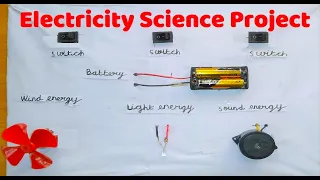In this post we write about making of How To Make Electricity Working Model Energy Conversion project using cardboard, dc motor, battery for physics project
#howtomake #physicproject #electricityproject #scienceproject #diypandit #energyconversion #physics #physicsworkingmodel #scienceexhibition #sciencefair #windenergy #lightenergy #soundenergy
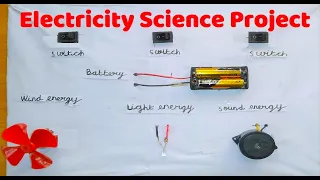
Creating a working model for an electricity and energy conversion project can be a fun and educational experience.
This model will demonstrate how electrical energy can be converted into different forms of energy, such as light, sound, and mechanical energy.
Here’s a step-by-step guide to making a working model with an LED light, DC motor, fan blade, buzzer, and switches.
Materials Needed
- LED light
- DC motor
- Fan blade (compatible with the DC motor)
- Buzzer
- Switches (3 or more, depending on your setup)
- Battery pack (9V battery or AA batteries with holder)
- Wires
- Breadboard (optional, for neat wiring)
- Cardboard or a wooden base for mounting
- Alligator clips (optional, for easy connections)
- Electrical tape
- Soldering kit (optional, for secure connections)
Step by Step Video on How To Make Electricity Working Model Energy Conversion project
1. Prepare the Base
- Base Setup:
- Cut a piece of cardboard or use a wooden base to mount all your components.
- Arrange the components (LED light, DC motor with fan blade, buzzer, switches, and battery pack) on the base to see how they will fit.
2. Wiring the Components
- Connect the Battery Pack:
- Connect the positive (red) wire of the battery pack to the first terminal of the switch.
- The negative (black) wire of the battery pack will connect to the common ground of the components.
- LED Light Setup:
- Connect one end of the LED light to the second terminal of the first switch.
- Connect the other end of the LED light to the common ground.
- DC Motor with Fan Blade Setup:
- Attach the fan blade to the DC motor.
- Connect one end of the DC motor to the second terminal of the second switch.
- Connect the other end of the DC motor to the common ground.
- Buzzer Setup:
- Connect one end of the buzzer to the second terminal of the third switch.
- Connect the other end of the buzzer to the common ground.
3. Assembling the Model
- Mount the Components:
- Use glue or tape to secure the LED light, DC motor with fan blade, and buzzer to the base.
- Mount the switches in a convenient location for easy access.
- Connect the Switches:
- Use wires to connect each switch to its corresponding component (LED light, DC motor, buzzer).
- Ensure all connections are secure and insulated with electrical tape or soldered if needed.
- Connect the Ground Wires:
- Connect the ground wires of the LED light, DC motor, and buzzer together and then connect them to the negative (black) wire of the battery pack.
- Final Checks:
- Double-check all connections to ensure there are no short circuits.
- Make sure the battery pack is properly connected.
Testing the Model
- Power On:
- Insert the batteries into the battery pack and turn on the switches one by one.
- LED Light:
- When the first switch is turned on, the LED light should illuminate, demonstrating the conversion of electrical energy into light energy.
- DC Motor and Fan Blade:
- When the second switch is turned on, the DC motor should start spinning the fan blade, demonstrating the conversion of electrical energy into mechanical energy.
- Buzzer:
- When the third switch is turned on, the buzzer should sound, demonstrating the conversion of electrical energy into sound energy.
By following these steps, you’ll create a functional and educational working model that demonstrates the conversion of electrical energy into light, mechanical, and sound energy using an LED light, DC motor with fan blade, and buzzer. This project is a great way to learn about basic electrical circuits and energy conversion.