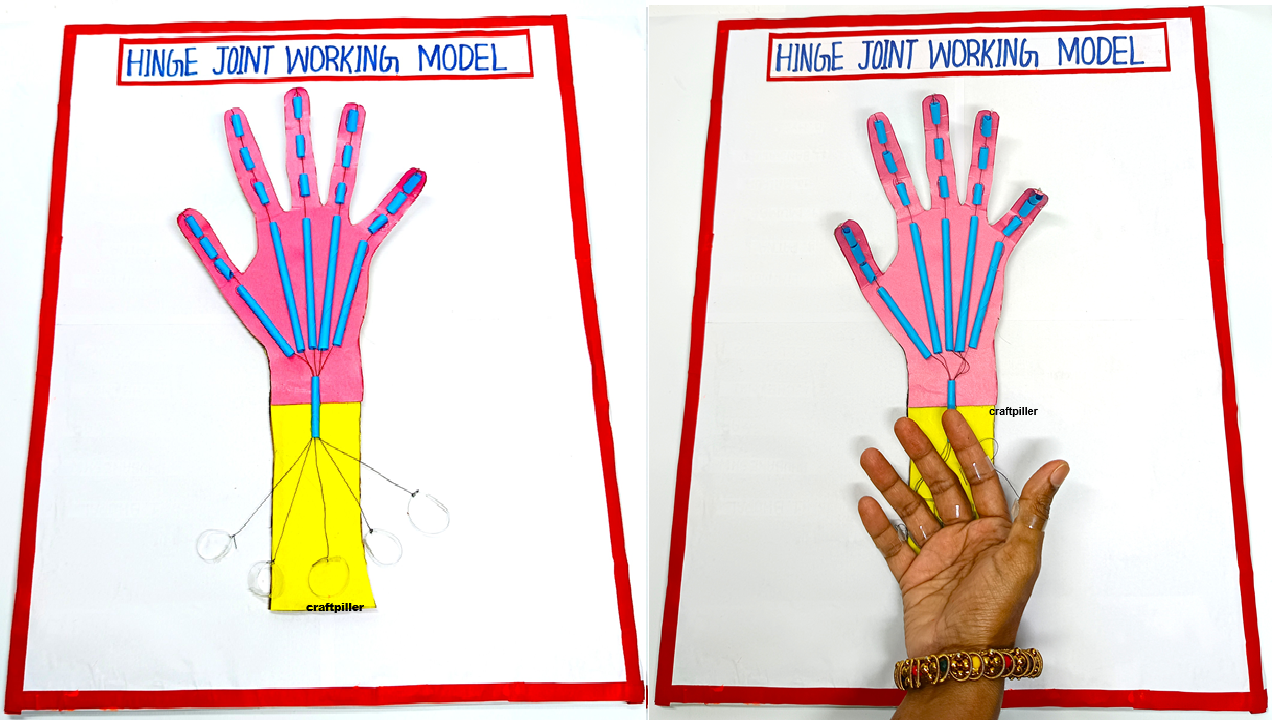The human hand is one of the most important parts of our body. It helps us hold, grab, write, and do many daily tasks. The hand can move in different ways because it has joints, which are places where bones meet.
A hinge joint is a type of joint that works like a door – it can bend and straighten in one direction. In our hand, the fingers and the elbow have hinge joints. These joints allow the fingers to bend when we hold objects and straighten when we release them.
This is a working 3D model of the human hand using hinge joints. Each finger is made of 3 bones (phalanges) connected by hinge joints, allowing them to bend in one direction. The thread works like tendons that pull the bones, simulating how our real muscles move fingers.
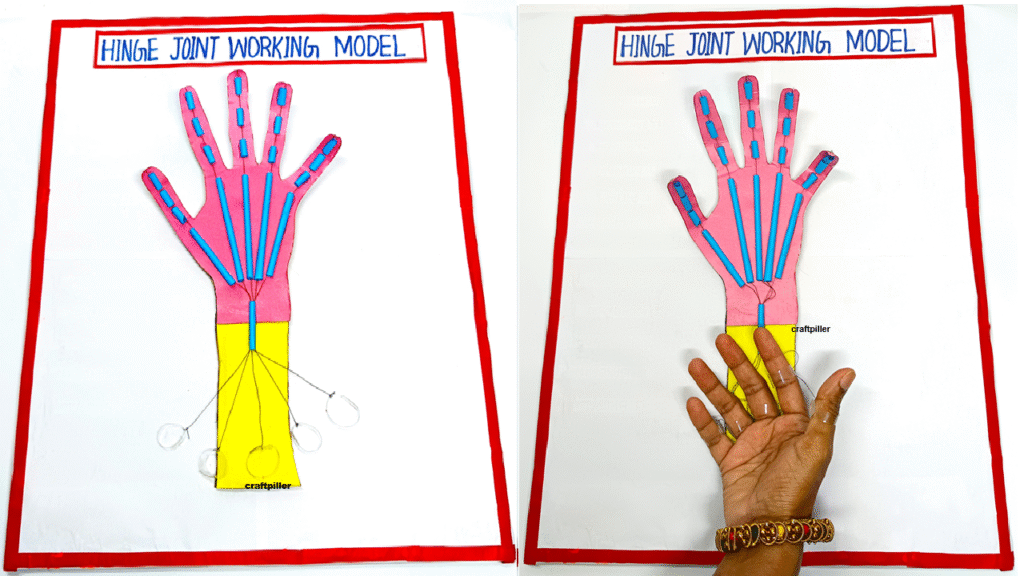
This model shows how ligaments and muscles control finger motion using a mechanical hinge-joint system.
Step-by-Step Instructions to Build the hinge joint 3d Model:
Step 1: Make the Palm
- Cut a palm-shaped base from sturdy cardboard (around 15×10 cm).
- Mark positions for 5 fingers (thumb, index, middle, ring, little).
Step 2: Make the Fingers
- For each finger, cut 3 small cardboard segments for the phalanges (finger bones).
- Thumb can have 2 segments (as in real anatomy).
- Join segments using paper pipe pieces and glue, allowing them to hinge (bend) at joints.
- Leave small gaps at joints and pass paper pipe through for threading.
- Stick the bottom segment of each finger to the palm cardboard.
Step 3: Add Thread Tendons
- Punch a small hole at the tip of each finger and thread a long string through the paper pipes down to the base of the palm.
- When you pull the thread, it will bend each segment, simulating finger movement.
- Secure thread ends under the palm with glue or tape, or leave them free to pull.
Step 4: Optional – Add Rubber Bands (for return action)
- Tie or glue rubber bands on the back side of each finger to help it return to its original position after bending.
Step 5: Final Touches
- Paint the hand model in skin tones or skeleton style.
- Label each part: Phalanges, Joints, Tendons (threads), Paper Pipe (Tendon Tunnel).
- Add background or title board: “Hinge Joint in Human Hand – Science Project”.