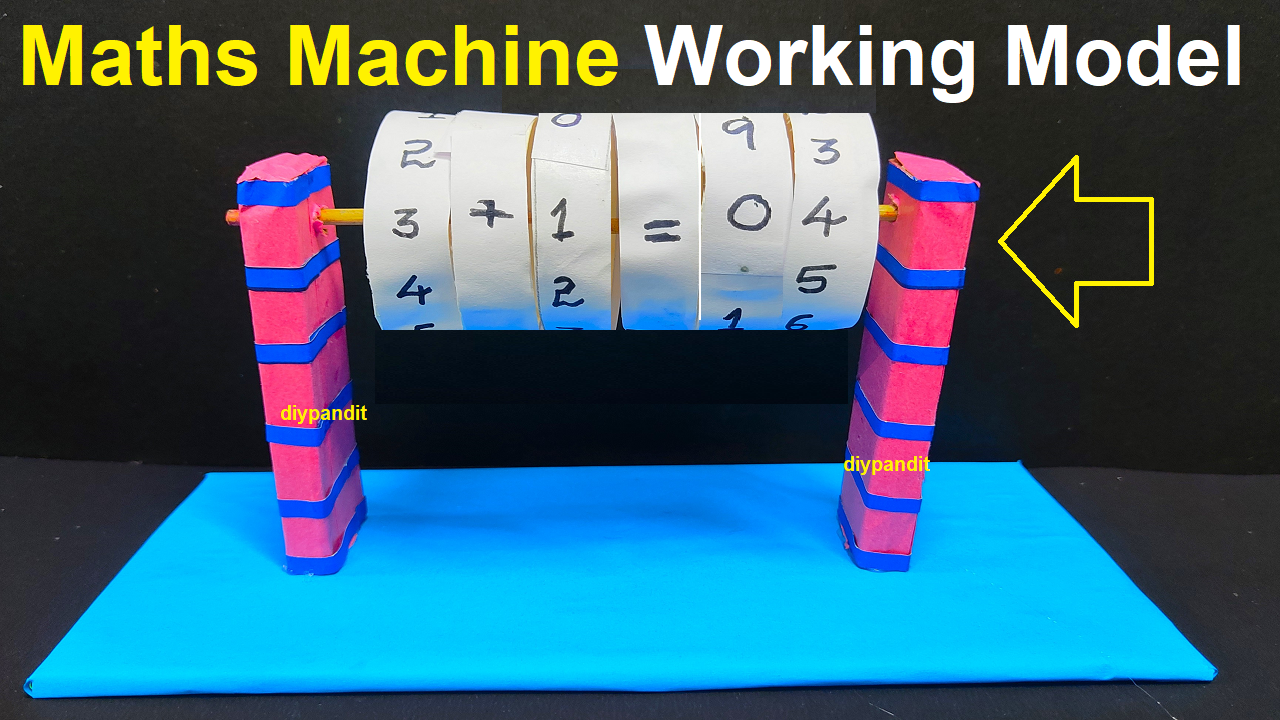Creating a math machine working model using cardboard is a creative and engaging way to demonstrate mathematical concepts. Let’s design a simple math machine that can perform addition and subtraction operations.
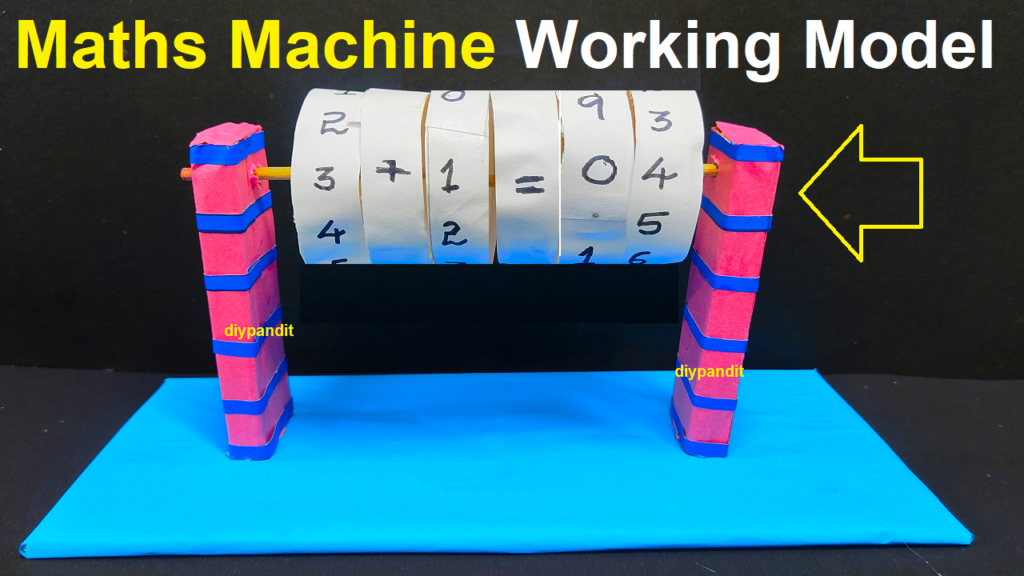
Materials Needed:
- Large piece of cardboard
- Colored markers
- Scissors
- Craft knife (with adult supervision)
- Popsicle sticks or dowels
- Small cardboard boxes or containers
- Glue
- Ruler
- Velcro dots (optional)
Steps to Create the Math Machine:
Step 1: Base Construction
- Cut the cardboard into a rectangular base for your math machine.
- Draw a clear grid on the base to represent the input and output areas.
Step 2: Input and Output Sections
- Designate one side of the base as the input section and the other side as the output section.
- Use markers to label each section.
Step 3: Operation Components
- Cut small cardboard boxes or containers to represent operation components. These will be attached to the input section.
- Label each container with a mathematical operation symbol (e.g., +, -).
Step 4: Operation Symbols
- Cut out operation symbols from colored paper or cardboard.
- Attach these symbols to Popsicle sticks or dowels, creating a set of movable operation symbols.
Step 5: Attaching Operation Symbols
- Glue the Popsicle sticks or dowels with the operation symbols onto the containers in the input section.
- Ensure the symbols are securely attached but can still be moved.
Step 6: Input Numbers
- Cut out numbers from colored paper or cardboard.
- Attach these numbers to Popsicle sticks or dowels to represent input numbers.
Step 7: Attaching Input Numbers
- Glue the Popsicle sticks or dowels with input numbers onto the input section of the base.
- Ensure the numbers are securely attached but can be moved.
Step 8: Output Section
- Cut out a rectangular slot in the output section of the base.
- This slot will be used to display the result of the mathematical operation.
Step 9: Testing the Math Machine
- Move the operation symbols and input numbers to perform addition and subtraction.
- Display the result in the output section.