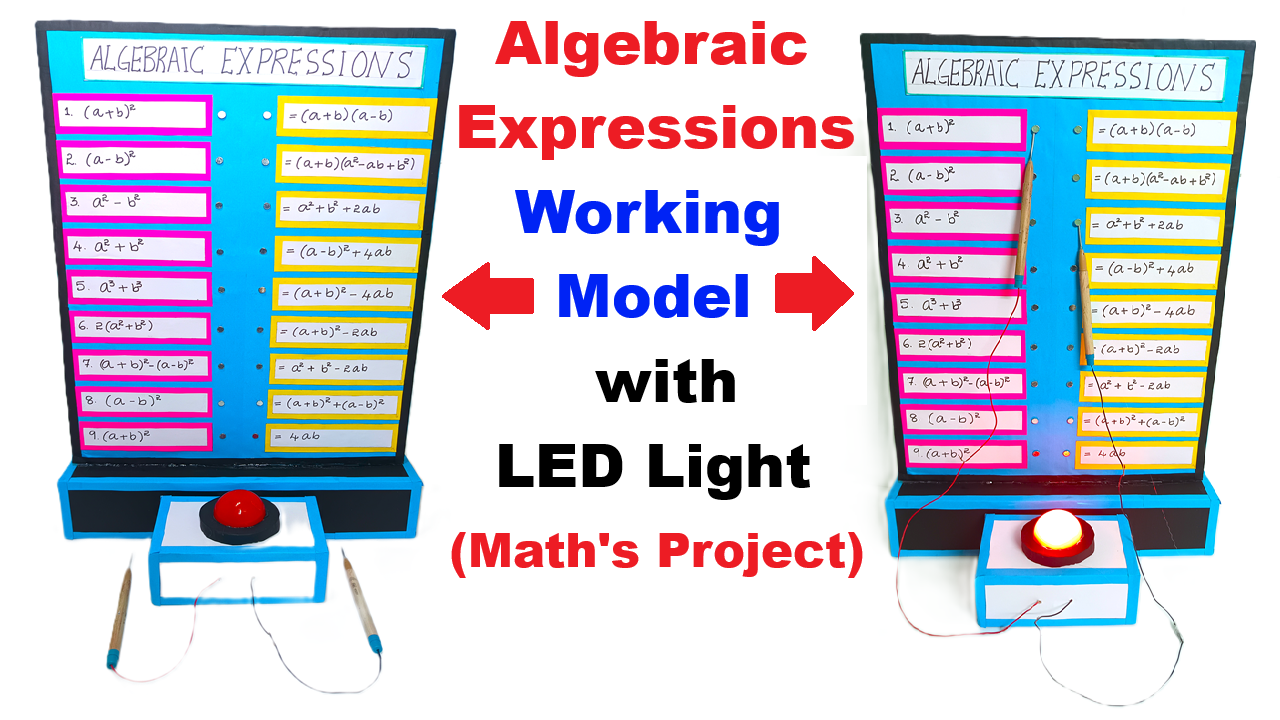Aim / Objective:
To demonstrate and verify algebraic expressions using a working model with LED lights and a buzzer, allowing students to check if equations are correct interactively.
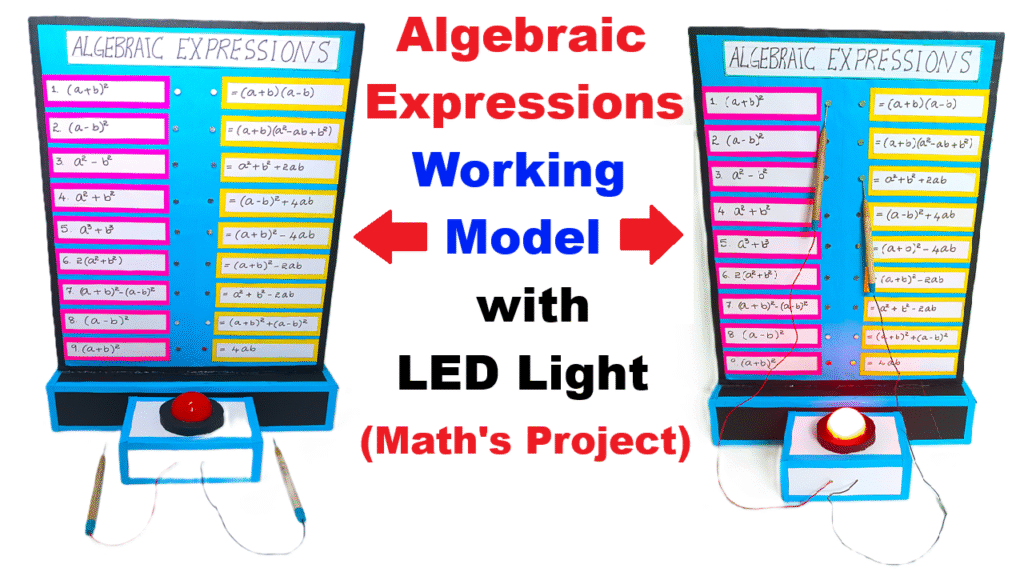
Materials Required:
- LEDs (to indicate correct terms or results)
- Buzzer (to indicate incorrect equations)
- Small switches or push buttons (to input numbers/variables)
- Battery (5V–9V)
- Wires and resistors (220Ω for LEDs)
- Cardboard or breadboard (to mount components)
- Marker or labels (to write variables and equations)
- Glue, tape, or adhesive
Working Principle:
- The model is based on electrical circuit logic.
- Correct algebraic expressions complete the circuit, lighting up the LED.
- Incorrect equations break the circuit, triggering the buzzer.
- This allows visual and audible verification of algebraic expressions interactively, making math learning hands-on.
Procedure:
- Prepare a breadboard or cardboard base to mount the components.
- Connect LEDs and buzzer with switches to represent variables in equations.
- Set up a simple logic circuit:
- If the selected switches satisfy the equation, the LED glows and the buzzer sounds.
- Label switches using nails as variables and constants for the algebraic expressions.
- Students can select the nails to input values and check if the algebraic expression is correct.
Observation:
- When the correct combination of switches (representing a correct equation) is pressed, LED lights up and the buzzer sounds.
- Students can see the real-time verification of algebraic expressions.
Conclusion:
The model demonstrates a practical and interactive way to learn algebraic expressions.
It helps students visualize equations, understand variables and constants, and verify algebraic solutions using simple electrical circuits, making math more engaging and hands-on.