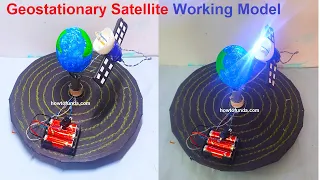In this post we tell you how to make the Geostationary satellite working model science project for exhibition – diy using waste materials available at home simple and easy
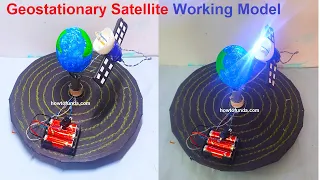
Creating a working model of a geostationary satellite orbiting the Earth using a big ball to represent the Earth, a smaller model satellite, a slow-running motor, and an LED light can be an excellent way to demonstrate the concept of geostationary orbit. Here’s how you can build this model:
Materials Needed:
- Large foam ball (for the Earth)
- Smaller model satellite (you can make one using cardboard or purchase a small toy satellite model)
- Slow-running motor
- LED light (optional)
- Wires and batteries (for the LED light)
- Wooden or metal rod (for mounting the satellite)
- Baseboard or sturdy surface
- Glue, tape, and scissors
- Paints or markers (to decorate the Earth model)
- Small screws or adhesive putty (to attach the satellite to the rod)
Step by Step Video Instructions:
1. Prepare the Earth Model:
- Use the large foam ball to represent the Earth. You can paint it to resemble the Earth’s surface (blue for oceans, green/brown for landmasses).
- Optionally, you can mark the equator and other important lines on the Earth model.
2. Mount the Satellite:
- Attach the smaller model satellite to the end of the wooden or metal rod. Ensure it’s securely fastened and can rotate freely around the rod.
- Position the rod so that the satellite is slightly above the Earth model.
3. Set Up the Motor:
- Mount the slow-running motor on the baseboard or sturdy surface.
- Connect the motor to a power source. Ensure it rotates slowly to mimic the satellite’s orbit speed.
4. Attach the Satellite to the Motor:
- Attach the rod with the satellite to the shaft of the motor. This setup will allow the satellite to rotate around the Earth model at a slow and consistent speed.
5. Optional: Add an LED Light:
- If you want to add more visual appeal, you can attach an LED light to the satellite model. This light can represent communication signals or other functions of the satellite.
- Connect the LED light to a battery and position it in a way that it shines on the Earth model as the satellite orbits.
6. Secure Everything:
- Ensure all components are securely attached to the baseboard or surface. Use glue, tape, or screws to prevent any movement during operation.
Working Principle:
- Geostationary Orbit:
- A geostationary satellite orbits the Earth at the same rate as the Earth’s rotation, allowing it to remain stationary relative to a fixed point on the Earth’s surface.
- In this model, the slow-running motor rotates the satellite around the Earth model at a speed that matches the Earth’s rotation.
- LED Light Representation:
- The LED light attached to the satellite can represent various functions, such as communication signals, weather monitoring, or imaging. It remains stationary relative to the Earth model, demonstrating the concept of a geostationary satellite.
Demonstration:
- Operation:
- Turn on the motor to start the rotation of the satellite around the Earth model.
- The satellite orbits the Earth model at a slow and consistent speed, mimicking the motion of a geostationary satellite.
- Visual Representation:
- The LED light attached to the satellite adds visual interest and represents the functions of a geostationary satellite, such as communication or weather monitoring.
Educational Value:
- Understanding Geostationary Orbit: This model provides a visual and interactive representation of how geostationary satellites orbit the Earth at the same rate as the Earth’s rotation.
- Concept of Satellite Functions: The LED light attached to the satellite can help illustrate the various functions and applications of geostationary satellites, such as communication, weather monitoring, and navigation.
- Hands-on Learning: Building and operating this model allows for hands-on learning about satellite technology and orbital mechanics, making it an engaging educational tool.
By building and demonstrating this working model of a geostationary satellite, students can gain a better understanding of how these satellites operate and their importance in modern communication and other applications
#satelliteworkingmodel #geostationary #satellite #scienceproject #scienceexhibition #sciencefair #diy #howtofunda #workingmodel #innovative #inspireaward #inspireawardproject