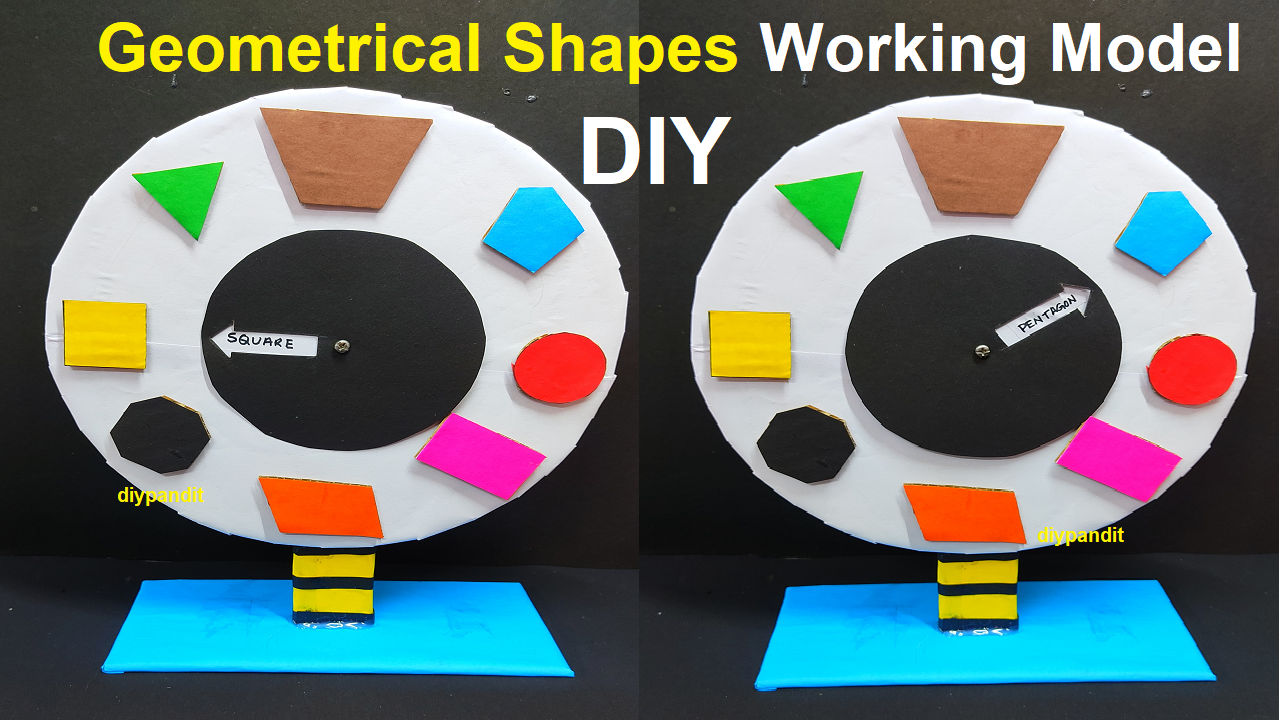Creating a geometrical shapes working model using cardboard and colored paper is a fantastic way to showcase various shapes for a math project or exhibition.
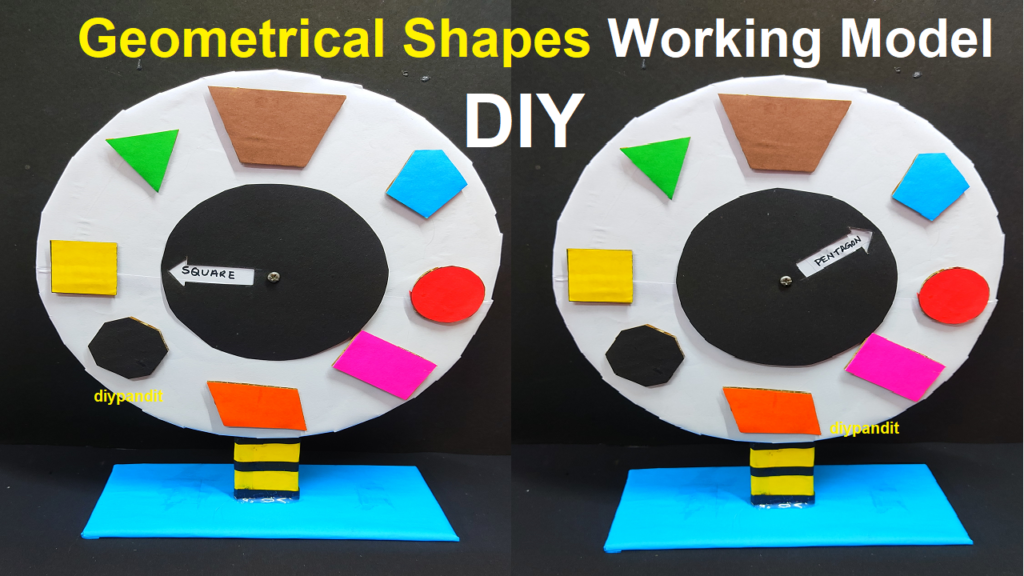
Here’s a simple and engaging DIY project:
Materials Needed:
- Cardboard
- Colored paper
- Ruler
- Pencil
- Scissors
- Glue or tape
- Markers
- Wooden dowels or straws
- Small weights (e.g., beads, paper clips)
Shapes to Include:
- Square
- Rectangle
- Circle
- Triangle (equilateral, isosceles, scalene)
- Pentagon
- Hexagon
- Octagon
Steps to Create the Geometrical Shapes Working Model:
Step 1: Prepare the Base:
- Cut a large piece of cardboard to serve as the base for your working model.
Step 2: Draw and Cut Out Shapes:
- Draw and cut out templates for each shape from colored paper. Use different colors for visual appeal.
- Label each template with the name of the shape.
Step 3: Attach Shapes to Dowels:
- Glue or tape each shape template onto wooden dowels or straws.
- For stability, attach small weights (e.g., beads or paper clips) to the bottom of each shape.
Step 4: Attach Dowels to the Base:
- Attach the dowels or straws with the shape templates to the cardboard base. Place them in a way that allows for easy rotation.
Step 5: Optional – Label the Shapes:
- Create labels or index cards with information about each shape, including the number of sides, angles, and any interesting facts.
Step 6: Display and Explain:
- Set up your working model at the exhibition table.
- Demonstrate each shape by rotating the corresponding dowel or straw.
Step 7: Optional – 3D Shapes:
- To expand the project, create 3D shapes (cube, pyramid, cylinder, etc.) using additional templates and dowels.
Explanation:
- During the exhibition, explain the characteristics of each shape.
- Encourage visitors to interact with the model, rotating the shapes and observing their properties.
This working model provides a hands-on and visual representation of various geometrical shapes, making it an interactive and educational display for a math project or exhibition. It allows students and visitors to physically engage with the model, enhancing their understanding of geometry concepts.