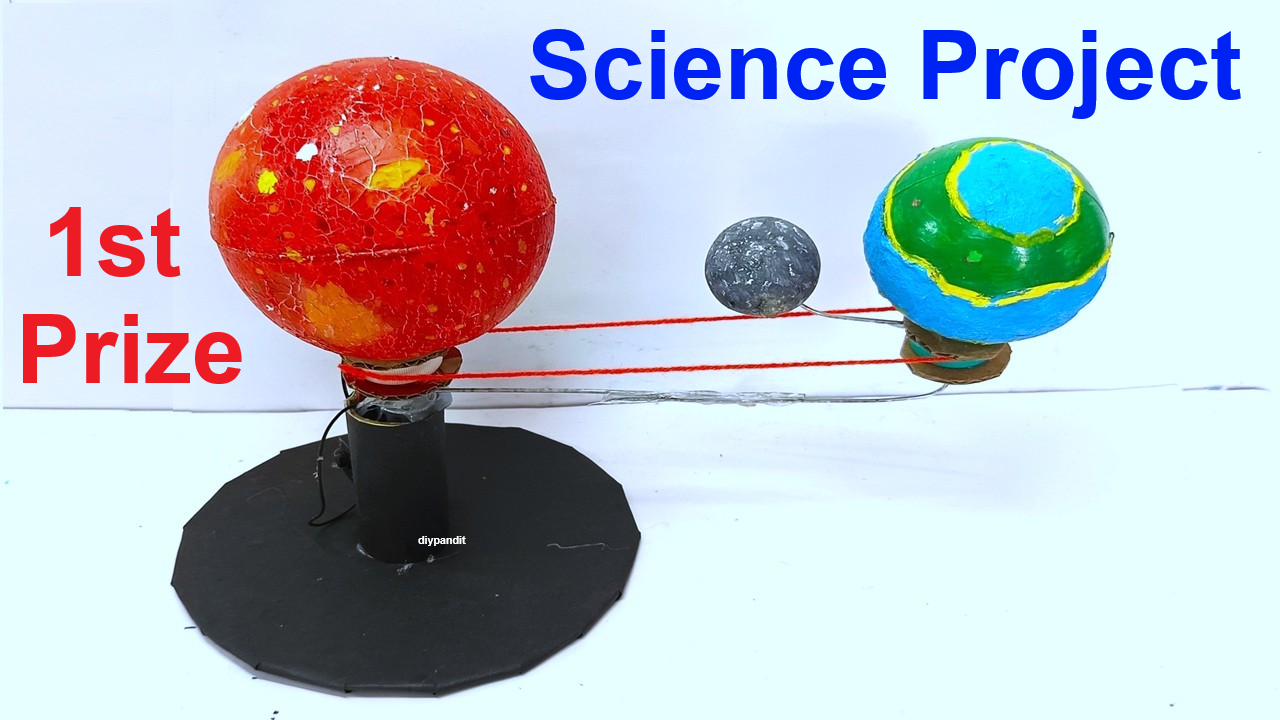You can create a working model of the Earth-Moon-Sun rotation system using a single DC motor and woolen thread. This model will demonstrate the rotation and revolution of the Earth and Moon around the Sun.
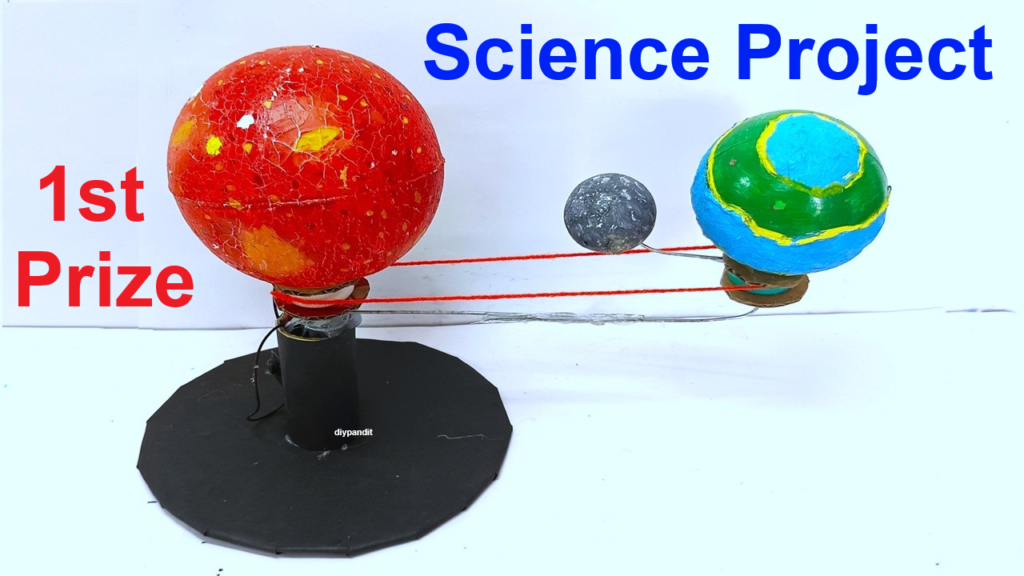
Materials Required:
- DC motor (6V or 9V)
- Battery pack (matching the motor voltage)
- Switch
- Cardboard (for base and planetary orbits)
- Plastic or foam balls (for Sun, Earth, and Moon)
- Woolen thread (to connect Moon to Earth)
- Thin wooden sticks or metal rods
- Plastic gear system or pulley setup (optional for better motion)
- Hot glue gun / Super glue
- Color paper or paint (to decorate Sun, Earth, and Moon)
- Wires (for electrical connections)
How It Works:
- Sun Placement:
- Attach the Sun (foam ball) to the center of a rotating base.
- The Sun rotates while the Earth revolves around it.
- Earth’s Rotation & Revolution:
- Mount the Earth on a rotating arm attached to the DC motor.
- When the motor rotates, the Earth will revolve around the Sun.
- The Earth also rotates on its own axis, which can be achieved by fixing a small rotating base under it.
- Moon’s Revolution:
- Attach the Moon to the Earth using woolen thread.
- When the Earth rotates, the thread pulls the Moon along, simulating Moon’s revolution around the Earth.
- A secondary small rotating disc under the Earth can help smoothen the motion.
- Motor Mechanism:
- The DC motor is fixed below the rotating base.
- A gear or pulley system helps transfer motion smoothly.
- When the switch is turned ON, the motor moves the Earth around the Sun, and the Moon follows Earth via the woolen thread.
Steps to Build the Model:
- Prepare the Base:
- Cut a large circular cardboard for the base.
- Attach a central axis to hold the Sun.
- Attach the DC Motor:
- Fix the DC motor at the center of the base.
- Connect it to the battery pack and switch.
- Build the Rotating Earth Mechanism:
- Attach a long arm to the motor shaft.
- Fix the Earth ball at the end of the arm so it moves when the motor rotates.
- Attach the Moon:
- Use woolen thread to connect the Moon to Earth.
- The Moon should be free to move but rotate with Earth.
- Final Wiring & Decoration:
- Secure all parts properly.
- Paint and decorate the Sun, Earth, and Moon.
- Connect the battery and switch to control movement.
Working Explanation:
- When the switch is turned ON, the motor rotates, causing:
- The Earth to revolve around the Sun.
- The Earth to rotate on its axis (if a secondary rotation is added).
- The Moon to revolve around Earth due to the woolen thread connection