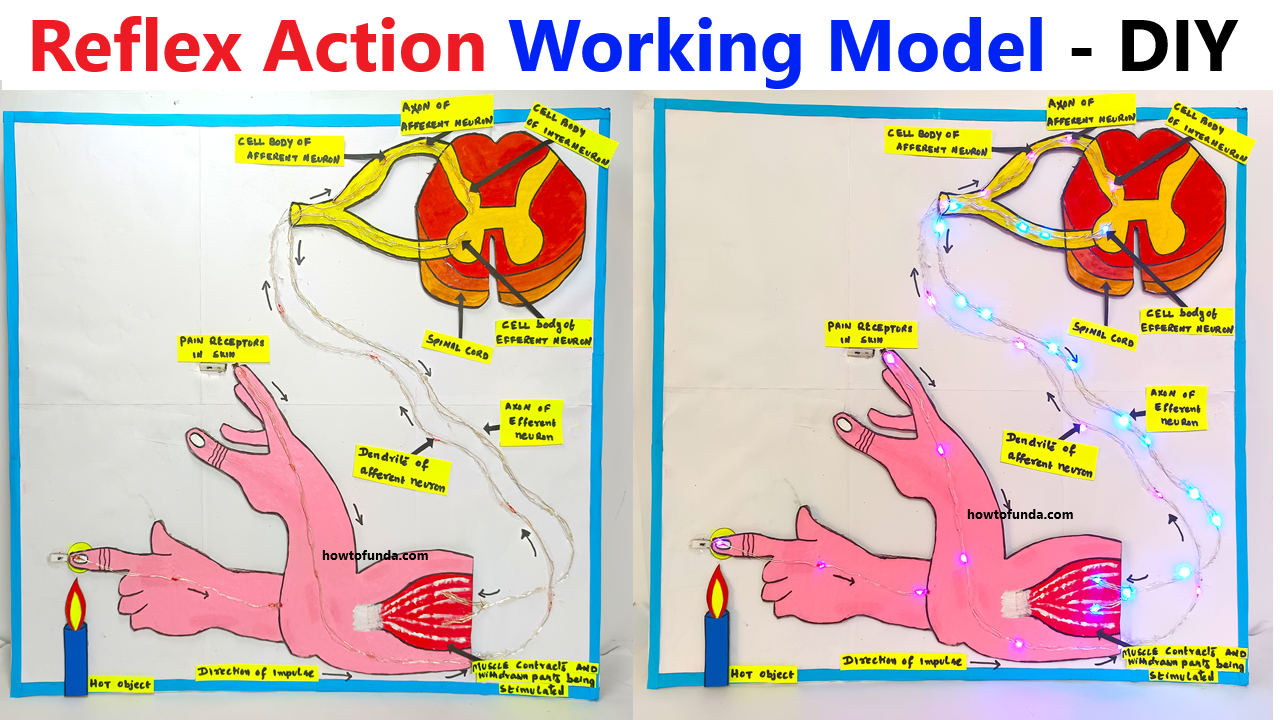Creating a reflex action working model using serial lights (red and blue), cardboard, and color paper is a fun and educational project. Here’s a step-by-step guide:
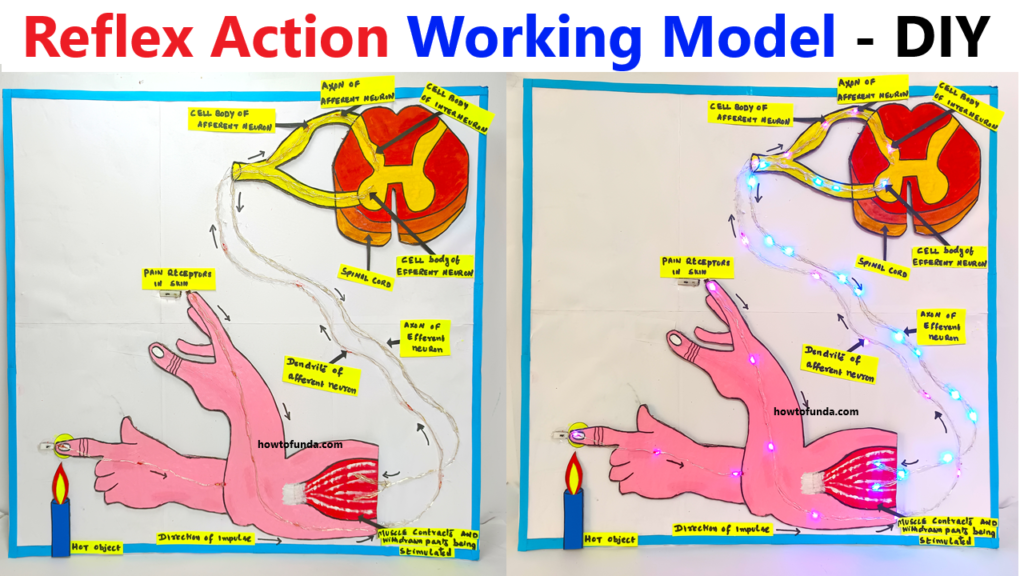
Materials Required
- Cardboard (for the base and frame)
- Color paper (to decorate and label the parts)
- Serial lights (red and blue LED lights)
- Switch or push button
- Wires for connections
- Battery (9V or compatible with serial lights)
- Scissors, glue, and tape
- Marker or pen for labeling
- Small printed or drawn human figure (optional for design)
Steps to Make the Model
1. Prepare the Base
- Cut a piece of cardboard to act as the base of your model.
- Decorate it with color paper to give it a neat appearance.
2. Design the Layout
- Draw or create a diagram of the reflex arc on the cardboard using markers or cutouts from color paper.
- Include parts such as:
- Stimulus (e.g., a sharp object or flame symbol)
- Receptor (e.g., hand or skin)
- Sensory neuron
- Spinal cord (control center)
- Motor neuron
- Effector (e.g., muscle).
3. Install the Serial Lights
- Use red lights to represent the sensory signal traveling to the spinal cord.
- Use blue lights to represent the motor signal returning to the effector.
- Attach the lights along the sensory and motor neuron paths using tape or glue.
4. Add the Switch
- Connect a switch or push button near the “Stimulus” area.
- Pressing the switch will activate the lights to show the flow of the reflex arc.
5. Wire Connections
- Connect the serial lights to the battery and switch.
- Ensure the red lights light up first (stimulus to spinal cord) and the blue lights light up next (response from spinal cord).
6. Label and Decorate
- Label each part of the reflex arc with markers or cutouts.
- Add decorations like a human hand near the receptor or flames near the stimulus to make it visually engaging.
How It Works
- When you press the switch, the red lights (sensory neuron) light up, showing the signal moving toward the spinal cord.
- Immediately, the blue lights (motor neuron) light up, showing the response signal traveling to the effector.
- This demonstrates the reflex action in a visually appealing way