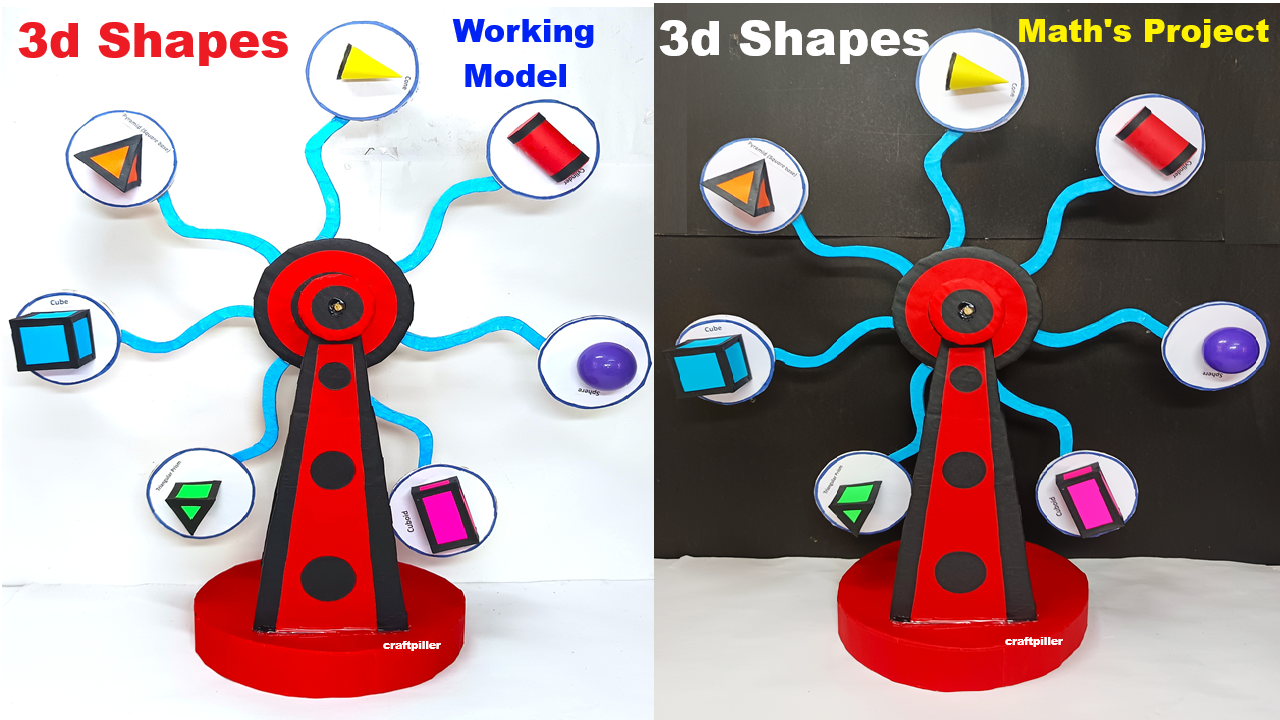This is an interactive 3D shapes teaching model with rotating wheels. As you spin the wheel, you can see the volume, surface area, faces, edges, and vertices of each shape.
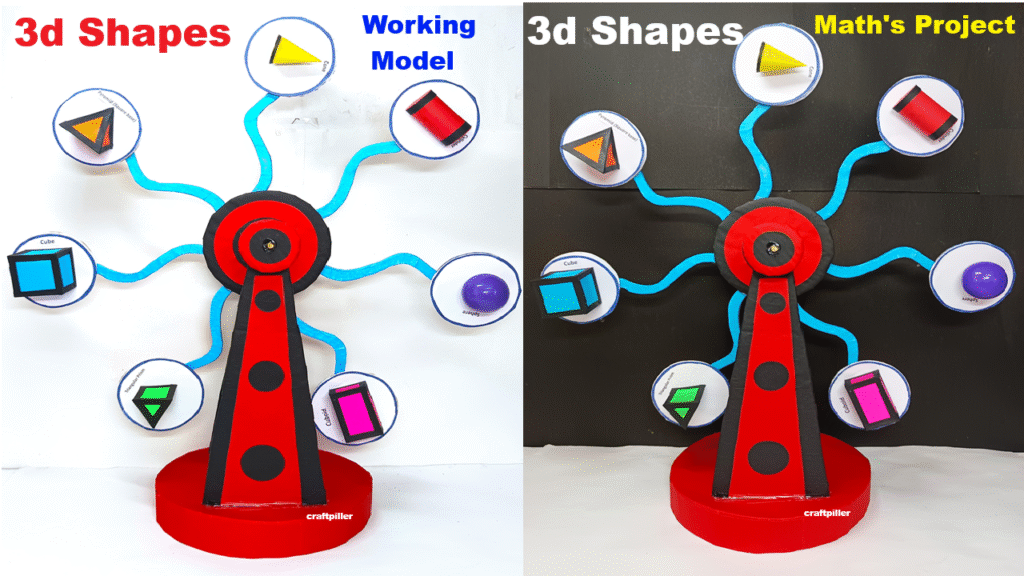
This helps students quickly revise and understand geometry concepts through fun learning. Each wheel also shows a real-world example, like a dice for cube or ice cream cone for cone.
Video Step-by-Step Construction Guide:
Step 1: Create Base
- Take a sturdy A3 size cardboard sheet as the base.
- Divide it into 2 or 3 columns to place 2–3 wheels (each wheel for a shape or group of shapes).
Step 2: Make Rotating Wheel Layers
For each shape:
- Cut two circular wheels (15 cm diameter) from cardboard:
- Bottom wheel: Write the name of shape and draw the 3D figure.
- Top wheel: Cut out windows (1 or more) like a pie chart to reveal formulas or properties.
- Fix the top wheel over the bottom one using a split pin or fastener in the center.
- Now the top wheel can rotate to reveal:
- Volume
- Surface Area
- Faces/Edges/Vertices
- Real-life examples
Step 3: Add Shape Models (Optional but recommended)
- Next to each wheel, place a small 3D paper model of that shape.
- You can make it using shape nets from colored paper (cube, cone, cylinder, etc.).
Step 4: Labeling and Decoration
- Use color codes for each shape (e.g., red for cubes, blue for cylinders, etc.).
- Add a title banner: “Interactive 3D Shapes Model”.
- Add small icon images of real-life objects (e.g., Dice for cube, Ice cream cone for cone).